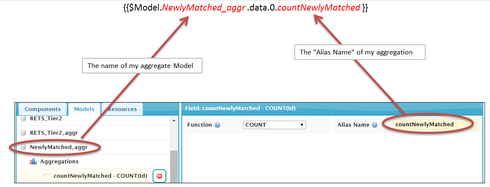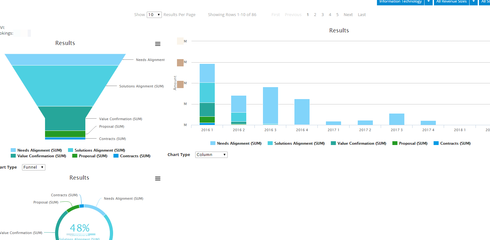I feel like I’m missing something obvious here…can you display an aggregation in a template field? It works just fine if I place the aggregate field in the Field Editor but I can’t get it to display in a template.
Any help would be greatly appreciated!
Question
can you display aggregations in a template?
 +7
+7This topic has been closed for replies.
Enter your E-mail address. We'll send you an e-mail with instructions to reset your password.