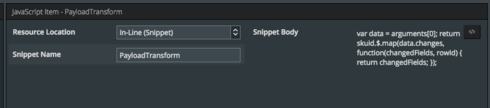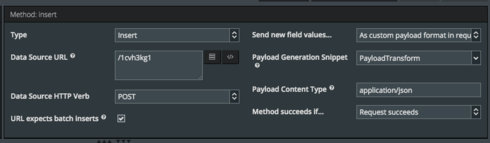I’ve been using a REST model with two sets of fields to post a request to an API and receive a response, and storing the response data in fields in the same model works - when the response is properly formatted.
However, the API I’m testing sends the fields back as nested objects, and Skuid doesn’t have a data field type to properly parse that into. My instinct was to see if I could store the entire response in a text field, and then parse it afterwards with a snippet, but I’m receiving a JSON upload error when the response comes in, and nothing gets stored.
Any ideas?
Question
Can unexpected JSON responses to a REST model query be stored in a text field on that model?
 +1
+1Enter your E-mail address. We'll send you an e-mail with instructions to reset your password.