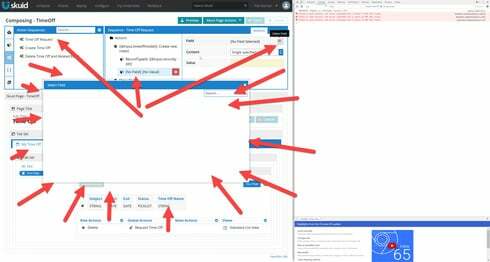
Question
Can't select field for Default Value field of Create New Row(s)" action within "Action Sequence""
 +20
+20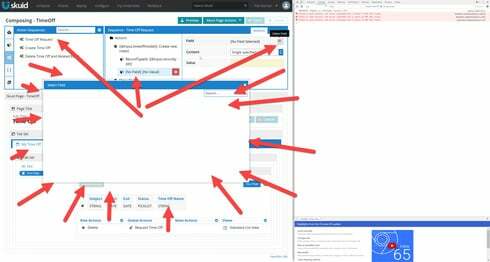
Enter your E-mail address. We'll send you an e-mail with instructions to reset your password.
 +20
+20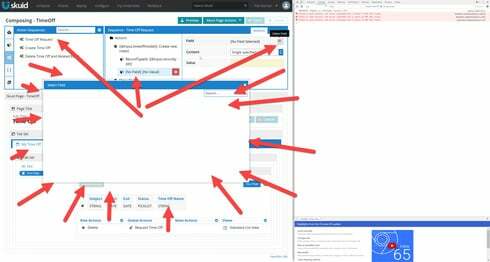
Enter your E-mail address. We'll send you an e-mail with instructions to reset your password.