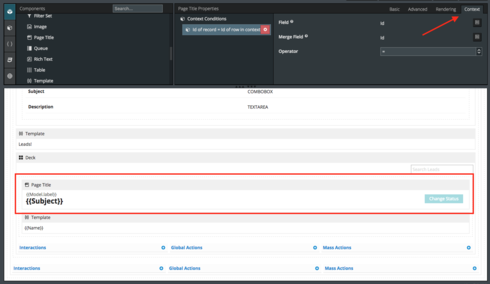Hi everybody,
we started using Skuid a little bit more, recently, and we are finding a problem using the decks.
As you can see from the image our first deck is based on tasks. 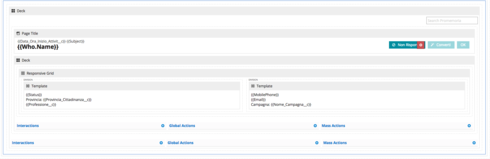
The one nested in shows the only lead connected to that task, that is the one that we need to use to get information.
If we create a button to change the lead status on the deck, it changes the status of all the leads in the model, and not only of the deck that we were into.
This happens in both decks, I mean, we can add the button to the exterior deck, or to the nested in deck, but it changes the status to all the decks of the model, and not just of the one were I clicked on the button to change the status.
This happens even if in the action “update field of model” the option Rows to use -> Rows in context has been chosen.
Anyone had a problem like this, or could give us any help on solving this??
Thanks a lot
Giovanni