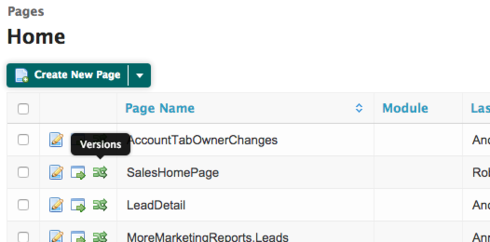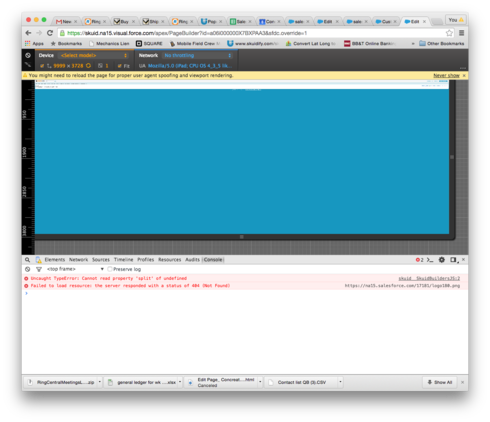So I have been working on a page all morning and after a slight adjustment I saved my work to preview it (been doing this all morning) and the page went blank. I refreshed the page a half a dozen times. Logged out of SF and then back in-- no change. Cloned the page thinking it would come back-- no change. How do I get my page back??? This is what it looks like… 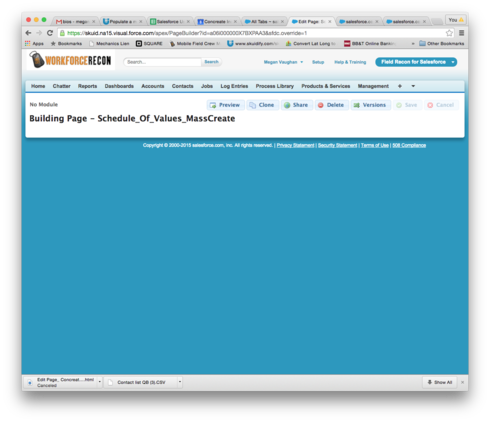
Question
Building a page and it went blank after I saved it
 +4
+4Enter your E-mail address. We'll send you an e-mail with instructions to reset your password.