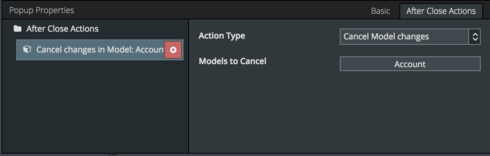I have an after close action set up on a popup which should cancel changes on the opportunity model. However, I’ve been able to reproduce scenarios where the changes are not cancelled. This is leading to some issues where records can be saved with incorrect or incomplete data.
Are there any known bugs or considerations for using after close actions?
Question
Bug with after close actions feature?
 +4
+4Enter your E-mail address. We'll send you an e-mail with instructions to reset your password.