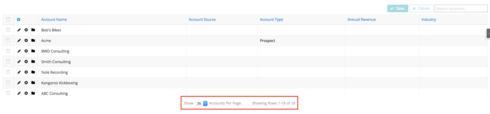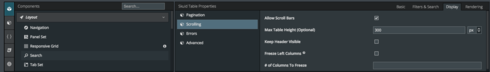I’m new to Skuid. I built a custom header and nav bar using the tutorial on Skuid’s site. It looks correct based on what I can see. I then created a child page with that as the master. The child page was an account table with drawers. When I preview the page, the brower’s scrollbars do not work and the table is cut off at the bottom. I can zoom out on the brower but then there’s white space underneath the footer. If I take that same account table and paste in a blank page without the custom header, everything renders correctly. Any ideas on what I can do?
Question
Browser scroll bar not working with master-child page
 +1
+1Enter your E-mail address. We'll send you an e-mail with instructions to reset your password.