In Brooklyn, an iFrame embedded in a template field is not rendering correctly. I have the width set to 100% and the height to 500 px, and the frame is rendering much smaller.
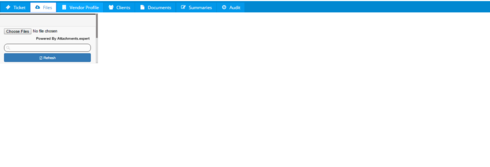
 +8
+8In Brooklyn, an iFrame embedded in a template field is not rendering correctly. I have the width set to 100% and the height to 500 px, and the frame is rendering much smaller.
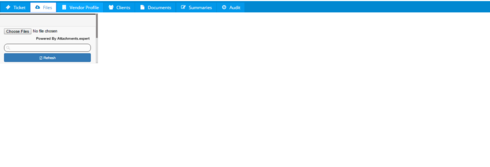
Enter your E-mail address. We'll send you an e-mail with instructions to reset your password.