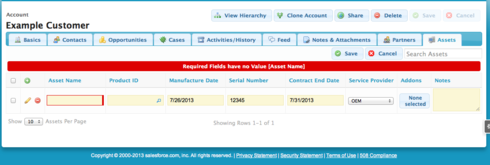The “Assets” object in Salesforce requires the “Name” field to be saved. What’s the best practice if I’m creating a new row within the table component so that the user doesn’t have to enter anything in this arbitrary field? I have a Workflow rule that is supposed to fill in the field if it’s Null, but it doesn’t seem to get fired before Skuid updates. Perhaps there is a way to auto-populate this field within a Skuid custom render snippet? Any thoughts would be appreciated.
Enter your E-mail address. We'll send you an e-mail with instructions to reset your password.