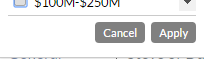Hello,
I have created automatic table filters on a page, and I noticed the “Apply” button does not show up as visible. Any help troubleshooting this is much appreciated. 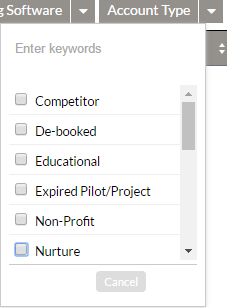
Question
Apply" button not visible on table filter"
 +4
+4Enter your E-mail address. We'll send you an e-mail with instructions to reset your password.