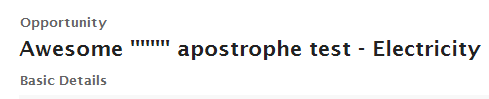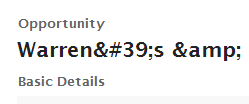
I have a simple Opportunity Name field on my page, and when the user enters an apostrophe it looks like the picture above. Is there a way to fix that? I am using a custom field renderer that looks like this:
var field = arguments[0], value = skuid.utils.decodeHTML(arguments[1]),
$ = skuid.$;
if(value != null){
field.mode = ‘read’;
}
skuid.ui.fieldRenderers[field.metadata.displaytype]field.mode;
Question
Apostrophe turns into ' in Salesforce Name field
 +9
+9This topic has been closed for replies.
Enter your E-mail address. We'll send you an e-mail with instructions to reset your password.