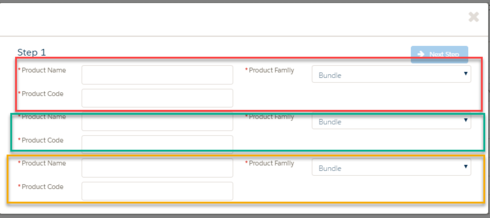In Spark 12.0.7 API V1 version, every time when I select more than 1 row, Apex Data Source Action is executed with multiple calling to Invocable method.
Additionally, I can’t pass a record id array to this Invocable method as well with this error. I found that this issue didn’t occur in Skuid’s previous versions.
Please help to check.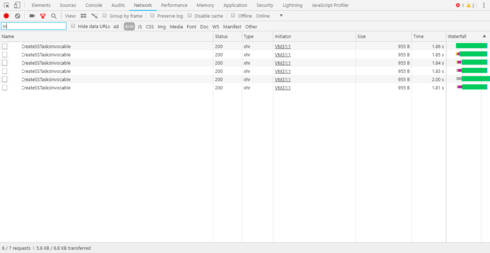
Question
Apex Data Source Action executes many times in Spark 12.0.7 API V1
 +6
+6Enter your E-mail address. We'll send you an e-mail with instructions to reset your password.