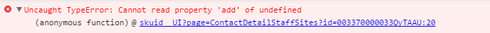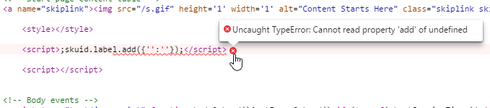Hello,
I’ve been able to create a force.com site and include a Skiud page as my Home page…which is basically an AccountsTab (listing of Accounts)…now what I would like to do…is have to ability to drill down from my AccountsTab home page…into my Skuid Account Details page…how do I go about doing this? Thank you!
Question
Adding Mutiple Skuid Pages into a force.com site
 +3
+3This topic has been closed for replies.
Enter your E-mail address. We'll send you an e-mail with instructions to reset your password.