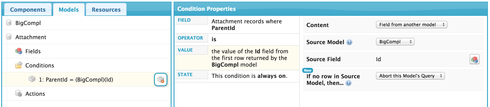New to Skuid. We have a custom object Service_Type__c that has attachments. We created a Skuid page for the Service_Type object, preview no problem. Add a Model called Attachments and select the Attachment object. Add a condition, Attachment records where ParentId is the Id paramter in the page’s url, condition always on. We preview and get the following: Id FROM Attachment WHERE (ParentId = ‘2619551’) LIMIT 21 Error:invalid ID field: 2619551. Clearly we have an issue with param. Thanks.
Question
Adding Attachments to a Custom Object
 +5
+5Enter your E-mail address. We'll send you an e-mail with instructions to reset your password.