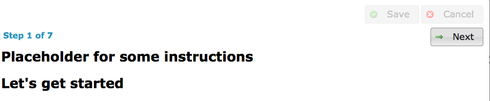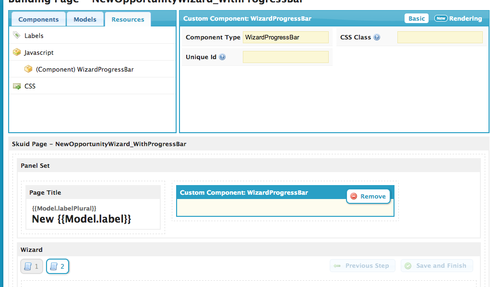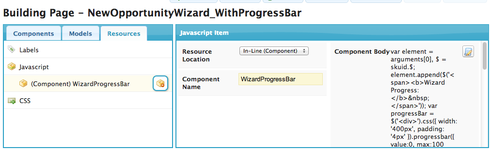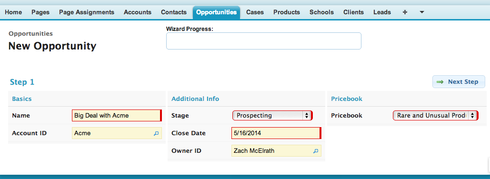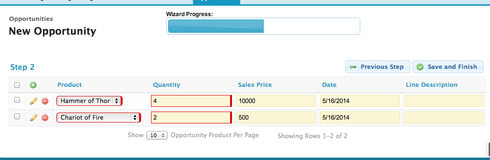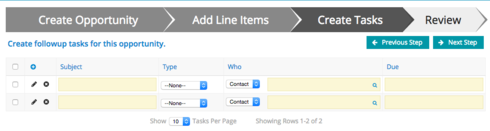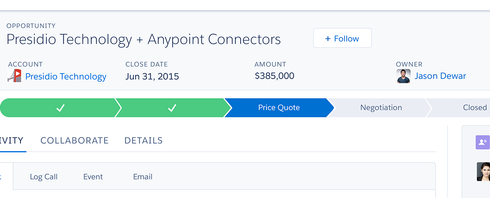Has anyone been able to add a progress bar to the wizard component? I looked all over this community and did not find anything.
Here is an example of what I am trying to accomplish.
http://jqueryui.com/progressbar/
Thanks!
Question
Add progress bar to wizard component
 +1
+1This topic has been closed for replies.
Enter your E-mail address. We'll send you an e-mail with instructions to reset your password.