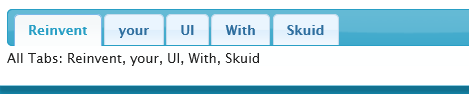Is there a way that I can access the label of the current tab and render it in a template? jQuery, perhaps?
I saw this thread, and Zach’s answer:
var TABSET_ID = 'FruitTabs';<br>var TAB_ID = 'Bananas';<br>var $ = skuid.$;<br>var tabset = $('#'+TABSET_ID);<br>var tabPanels = tabset.children('.ui-tabs-panel');<br>var targetTabIndex = tabPanels.filter('#'+TAB_ID).index() - 1;<br>tabset.tabs('option','active',targetTabIndex);
So, could I use something like…
var $ = skuid.$;
var tabset = $(‘#MyTabsetID’);
var currentlabel = tabset.tabs [ … something here??]
OR var currentlabel = tabset.children.ui-tabs-panel ??