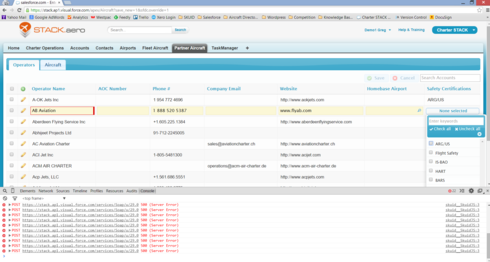I have a popup with page include component which is failing for a specific profile, and returns a 404 error in the console, which looks like this:
It works for the System Administrator, but not for another profile with limited visibility. Is there a Profile Setting or System setting which might prevent a user/profile from loading components / snippets / resources?
Any suggestions on how to troubleshoot a 404 error?
Question
404 error with popup page include
 +8
+8Enter your E-mail address. We'll send you an e-mail with instructions to reset your password.