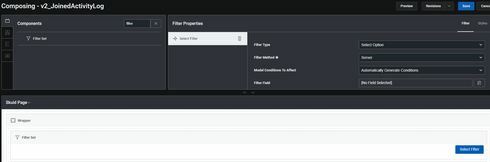Following the 12.0.2 on Salesforce update. The page cannot be previewed and results in a blank screen. Occurs when putting a Filter Set + a filter anywhere on a page.
https://cl.ly/794c66a67d7a
Definitely did not occur prior to this recent update as I have v2 pages built without this issue.
Currently, it is not affecting any deployed v2 pages prior to 12.0.2 using a filter set. I have not deployed anything with the current release update.
Tried changing up the DSS settings/switching to a different DSS, however issue still persists. Is there a workaround for this?