I have a Skuid page with a Skuid button which points to a Saleforce Button/Link. The Button is a standard salesforce button which is used to generate a conga document in the format of:
“https://composer.congamerge.com?sessionId={!API.Session_ID}
&serverUrl={!API.Partner_Server_URL_290}&id={!Opportunity.Id}” etc
When I click on this button, I used to go straight to generating the Conga document.
Now since Winter 16, when I click on this button, I get to an interim page, URL being: “https://cs5.salesforce.com/servlet/servlet.ExternalRedirect?url=https%3A%2F%2Fcomposer.congamerge.co…” etc
With a message:
You will be redirected to "https://composer.congamerge.com?"etc…
The user has to click on a OK button on this page to proceed, then they can generate the Conga document.
If I copy and paste the button URL into a Skuid button Redirect to URL action, it doesn’t have this problem.
Any ideas? Does this have anything to do with this known issue? https://success.salesforce.com/issues_view?id=a1p30000000eMoUAAU I notice that Zach marked that as an issue for him. Trying to find out information about the underlying change is proving to be difficult!
Hi Lapman,
I don’t have a solution - but perhaps some info that will help you/someone-else provide an answer! I got this email from Conga yesterday:
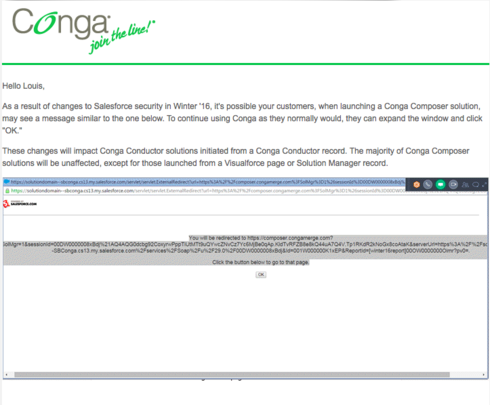
Lapman, I am not sure if this is supposed to be happening when you click all Salesforce Custom Buttons/Links, but it is definitely a Salesforce-initiated change. What worries me is that the issue described above is marked as “Fixed” for your Sandbox org, CS5, so unless there’s a separate issue out there related to seeing this message when you click on a Salesforce Custom Button/Link, then this may be Salesforce’s intended behavior.
You could change your Skuid button to execute a snippet. You will need to properly construct the URL but you can get the idea. For example,
var params = argumentsn0], $ = skuid.$; <br>var url = '<a target="_blank" rel="nofollow" href="https://composer.congamerge.com" title="Link https//composercongamergecom">https://composer.congamerge.com</a>' +<br>'?sessionId=' + skuid.utils.userInfo.sessionId + <br>'&serverUrl=' + sforce.connection.partnerServerUrl +<br>'&id=0Q0e0000000Higa'; <br>window.open(url, '_blank', 'height=600, width=884');
Would this work?
Thanks for your replies everyone.
The email that Louis posted indirectly led to this thread. I showed it to my TA and he said it might affect where I call Conga from a Skuid page.
If I use a Skuid button that re-directs to a URL, that works as expected, so there’s a simpler approach than Javascript like Irvin suggested.
We’ve been trying to find out more about the underlying change that’s causing this behaviour. Our TA says it’ll be due to security reasons - but we’ve not been able to come up with any information about what the change is, which is frustrating as without that information we can’t begin to think about other areas that may break.
We approached Conga to ask if they could point us at the information, but they’ve not provided it yet. Our TA suggested posting here as a) with this use case, other Skuid customers may also be experiencing this issue and therefore they or Skuid would perhaps be able to share more about the change that’s been made behind this and b) the known issue I linked to. He’ll post here shortly with his input.
Thanks again
Hi all, Lapman’s TA here 
Going by the details in the Known Issue, it sounds like some kind of filtering of re-direct behaviour was applied incorrectly to internal re-directs i.e. when a re-direct lands you somewhere else on a salesforce.com or force.com.
I think this may be why it’s marked as fixed but it’s still failing here - our redirect is to congamerge.com. I think something about how Skuid is using the Custom Buttons in Salesforce is pushing redirects through the ExternalRedirect servlet - my guess is the logic to check where you’re heading to has been placed there. Custom Buttons on a standard page layout don’t suffer from this.
The Conga email specifically calls out that Conga actions called from a Visualforce page will have issues. I’ve tried re-creating this issue outside of Skuid in my own VF page but can’t work out what it is about a link or button that will cause it to fail. Could it be something enforced on managed packages only?
I’m getting this behavior with many of my links to external pages. I don’t know how Salesforce marked this as a ‘fixed’ issue.
Just wanted to add my ‘Plus1’
My understanding was that the new splash screen is a security feature to let you know you are being redirected. I.E. a standard button was being called from a visual force page. I talked to Conga regarding another issue and they said there is no way to get rid of the interim step. Salesforce could have definitely made the splash screen prettier. It is another ugly step but does not directly affect functionality. If anyone figures out how to get rid of it though I would be happy to streamline the solution again.
In the same boat. I look forward to a solution. I’m just glad this isn’t something I messed up!
Conga just posted this on their site…
https://www.congasphere.com/notice/SF-winter16.htm
Reply
Enter your E-mail address. We'll send you an e-mail with instructions to reset your password.

