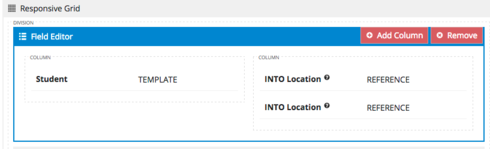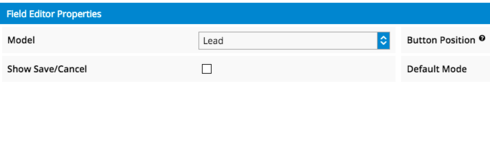Click on the component and you’ll be able to see which component is selected.
You mean the component on the Left menu bar... still I don't see the model the field is associated with. When I click on the component I see this message:
Skuid Components are the building blocks of Skuid. They are what define a page's functionality. They also introduce many capabilities above and beyond standard their VisualForce counterparts. Some components can contain other components (ie, Panel Set, Tab Set). Others allow for customization using Mustache templates.
To locate the model for the field ‘INTO Location’
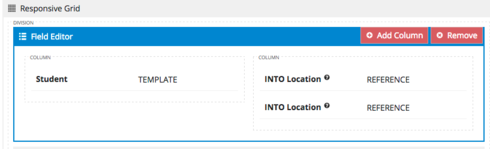
select the field editor (click in field editor header)
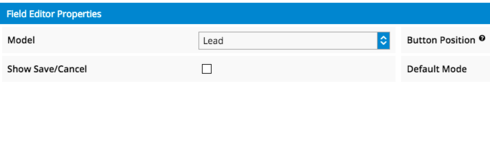
this will display the model as shown above
Paul
Thank you so much! Skuid rocks!!