Hey everyone.
I am curious about how i can prevent fields on a page layout disappear when I query a model on load.
So currently I use a URL parameter to pass in my AccountID and then query related records based on that. The only problem is that the fields disappear on the skuid page if there is no saved value for it. Now I can select “Create default row if Model has none”, and the fields will appear, but that saves any current data as a new record.
Any thoughts around this?
Thanks,
Richard
That is really really strange. Do you have any conditional rendering in place on the page?
There is some, nothing that should have that sort of effect. I am working on getting some screenshots so I can help better explain this and show what the expected look should be and what i am getting.
Hi Richard. If you’re using a field editor and it’s set to “Read with inline edit” the blank fields can blend in color-wise with the rest of the page. That can look misleading if you’re using this to enter data into those fields, so instead the recommended setting would be “edit.”
And if that doesn’t work, I’d like to take a boo at it with GTM. Lemeno
All fields are edit by default. I have tried removing the fields being required to see if that had some impact, but no luck.
Pat if you have time, I am more than willing to set up some time with you and go over it.
Might be a little hard to see, but on the first image you see the page ends with the large text area. and the bottom shows the two fields below the large text area that are not loading. 
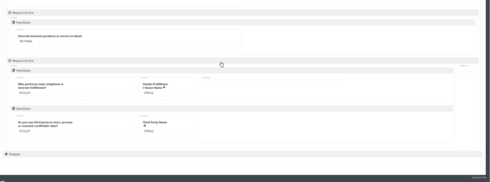
Have you tried another browser?
I just tried it in Firefox instead of chrome and has the same results.
Can you post the XML here?
Account
UIOnlyModel
row.updated
Account_Number__c
Confirm_Account_Number__c
{{$Model.Outlet.data.length}}
{{$Model.PrincipalContact.data.0.Business_Ownership__c}} + {{$Model.PrincipalContact.data.1.Business_Ownership__c}} + {{$Model.PrincipalContact.data.2.Business_Ownership__c}} + {{$Model.PrincipalContact.data.3.Business_Ownership__c}} + {{$Model.PrincipalContact.data.4.Business_Ownership__c}}
{{$Model.SelectedOutlet.data.0.Swiped_Face_to_Face__c}} + {{$Model.SelectedOutlet.data.0.Non_Swiped_MO_TO__c}} + {{$Model.SelectedOutlet.data.0.Non_Swiped_Internet__c}}
{{$Model.SelectedOutlet.data.0.Store_Transactions__c}} + {{$Model.SelectedOutlet.data.0.WHSE_Office_Transaction__c}} + {{$Model.SelectedOutlet.data.0.Residence_Transactions__c}} + {{$Model.SelectedOutlet.data.0.Mobile_Transactions__c}}
{{$Model.Account.data.0.Account_Number__c}} - {{$Model.Account.data.0.Confirm_Account_Number__c}}
IF( {{$Model.UIOnlyModel.data.0.Diff}} == 0,"Account Numbers Match","Account Numbers do not match")
&The XML is cut off.
https://docs.google.com/document/d/1my98jaMZaCwuyw_0G3B_uZtSZoIo2k4F0l-SpPuRw8Q/edit?usp=sharing
try this, sorry about that, little new to this still 
Just wanted to update anyone who might be peeking at this. I have done a few things since Pat was gracious enough to take some time out and try and help me.
1. I now pull an opportunity and account ID in through a URL parameter
2. I have conditions set up as filterable default off for models i want to load
3. I set these values and then requery, one after another. Activate then query
4. I set up a branch logic to the object that was “disappearing” on the page layout
- Using a roll up summary field on the parent of this object, and if greater than 0 (ie in this situation there is either a child record or not, so the value will either be a 1 or 0) , I set condition and requery
This has worked for the most part, I am now running into a few other issues that i will need to trouble shoot.
Thanks everyone for the help!
Rich
Enter your E-mail address. We'll send you an e-mail with instructions to reset your password.

