I built a read only table with no global or Mass Actions and only one row actions and my table has checkboxes to the left of the table and when you click on it a ‘Action’ Button pops up.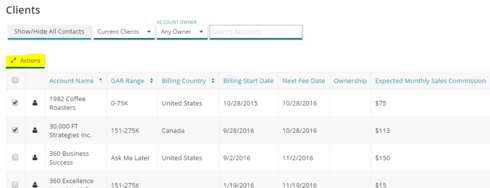
The row The row action is a drawer. Can someone tell me what the action button is and the best way to remove it from my table. I also would like to remove the checkboxes too. Thanks, Sierra
Hi Sierra, not sure why you still see checkboxes and action button if you have removed all global and mass actions
When you have none of those actions by default usually it removes both (see screenshot below)
If you do not need inline editing capabilities, make table read only , and it should fix it.
As well if you can please post a screenshot of your table in builder and /or XML we may be able to assist you more

The table is set to read only. 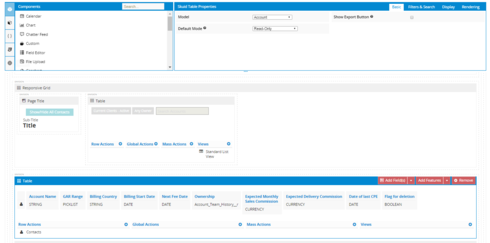 As you can see from the print screen that it is and that the only row action I have is a drawer. I was pretty sure that when I built the table that it didnt have the check marks but just recently I was doing some edits to other part of the page and that is when I realized that the checkboxes are there.
As you can see from the print screen that it is and that the only row action I have is a drawer. I was pretty sure that when I built the table that it didnt have the check marks but just recently I was doing some edits to other part of the page and that is when I realized that the checkboxes are there.
Hi Sierra
It may sound like the classic “trial and error” solution, but have you tried recreating the table?
Skuid writes you a page XML which it uses to describe how and where stuff should show up on your page. Everytime you change something in your page, the skuid composer rewrites the XML accordingly.
So maybe the composer got confused. If you want, you can also paste the page XML here and i try to fix it right in the XML so you would not have to redo the Table and the corresponding Drawer
Thank you so much!!! Yes some how it was retaining information. By pulling a new table out it fixed this issue. Still frustrating but it is fixed now.
Enter your E-mail address. We'll send you an e-mail with instructions to reset your password.

