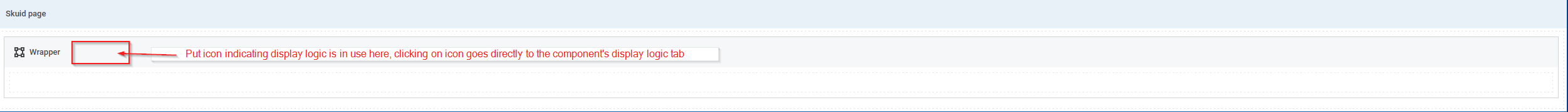It would be extremely helpful to include a visual indicator that there is display logic active on a component, directly on the component in the editor.
Right now, the only way to know if you have display logic active on a component is to:
- Click the component
- Click the “Display Logic” tab under the component properties
This causes a lot of fumbling around to try and figure out what is going on with pages that have a lot of Display Logic sporadically across components.
If instead every component displayed a special icon when display logic was in use, it would be much clearer directly in the editor that there is conditional logic involved on the component. Perhaps you could even click this icon to get directly to the Display Logic tab of the component’s properties: