If I want to go back and grab old versions of my page, right now the only way to do it is to revert to an older version, save the page, view the XML, download it, revert back to my previous/good version, and save the page again. This doesn’t work if you have a page in use and you need to pull an older version of the XML in order to, say, do a comparison, because you don’t want to have to save the page to an old version while it is in use.
Can we get an easy way to extract the XML of older versions of a page without requiring that you first save the page to that older version?
Page 1 / 1
Here you go. Page List with a new row action to show XML of page version. You can select and copy it. Not to worry about the lack of formatting. Creating a new page using the copied XML gets beautified.
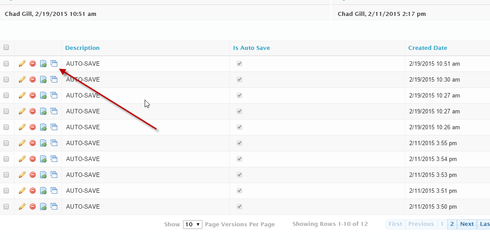
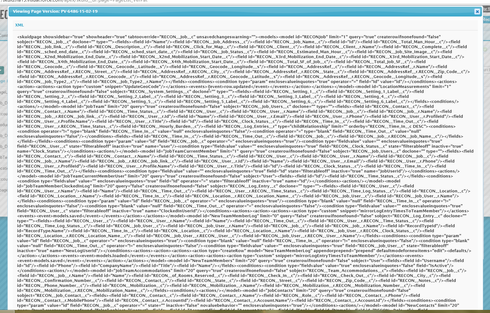
{{Model.LabelPlural}} Home Last Modified By Last Modified Created By {{CreatedById}}, {{CreatedDate}} Package Pages in Module(s) {{Model.label}} Module(s) Unpack Page(s) in Skuid Page Pack(s) <input type="checkbox" value="{{{Id}}}" id="pagestoimport" class="nx-checkbox"/> Namespace __SelectedPage__ __SelectedPageVersions__ Versions of Page: {{Name}} __SelectedPage__ __SelectedPageVersions__ {{LastModifiedById}}, {{LastModifiedDate}} {{CreatedById}}, {{CreatedDate}} __SelectedPage__ __SelectedPage__ __SelectedPageVersions__ {{skuid__Layout__c}} {{skuid__Layout2__c}} {{skuid__Layout3__c}} {{skuid__Layout4__c}} {{skuid__Layout5__c}} <effect action="activate" value="" condition="CreatedByM
I’d say a snippet can be made to automate the process of cloning the version into it’s own page. Don’t have the time myself though.
Enter your E-mail address. We'll send you an e-mail with instructions to reset your password.

