Hello,
We are working on an opportunity table from where our sales team would be able to run quick opportunity funnel updates for key opportunity fields.
As table is volontary showing all opportunities owned by the sales representative, the list of opportunities displayed on the table could be long.
Is there a way to show any opportunity validation rule error message at the opportunity table line level instead of the top of the opportunity table ?
Thank you.
Cyril. In recent versions of skuid (like any Banzai version) there has been an option on the table to show errors inline.
Here is the table properties area:
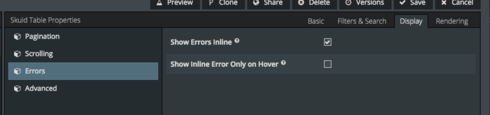
Here is the result in a contacts table:

FYI: The errors still show at the top of the table too…
Thank you Rob. I did see this and did check “Show Errors Inline” on the three opportunity tables I have created but error message is only showing on top and not at the line level for any reason.
Hi Rob,
Please see two pictures below.
Table has the “Display” “Errors” with “Show Errors Inline” checked (picture1).
Below is an example of an oppty validation rule error message because oppty close date is overdue (Picture2).
As you can see validation rule error message is showing on top of the page but not at the line level as expected.
Thank you again
Cyril
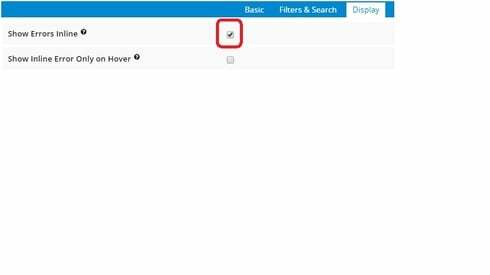

On the validation rule did you set the error location to field and the field you want to see the error on?
Thank you Tami. Somehow I thought skuid setup with “show errors in line” checkbox would be independant from SF.com setup. Regards.Cyril.
Glad you have it working!
Enter your E-mail address. We'll send you an e-mail with instructions to reset your password.

