Hi,
I’m working on a validation issue where the field that needs to be validated has to be compared to a field from another model on the save button. I am pretty sure this has to be done with a snippet code. I wanted to see if someone can point me in the right direction.
-Thanks,
Adam N
Any reason you can’t use a Salesforce validation rule?
The page I’m working with is a Skuid Page that we used to replace the salesforce page.
This issue is when a sales rep creates a “New Sales Order” the field that needs to be validated is the “Customer” field. That field need to reference another field in the billing object so if that customer has a past due balance my sales rep will get an error message stating such on the save action.
I hope this makes sense.
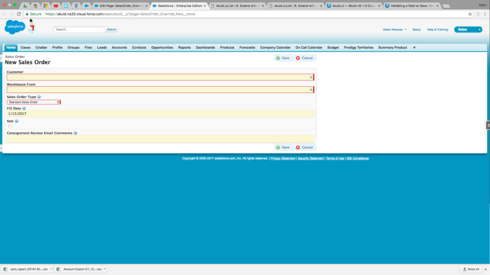
var model = skuid.model.getModel(‘Billing’),row = model.Days_Since_Billing_Date__c();
if (row.Days_Since_Billing_Date__c >= 75) {
alert(“I am an alert box!”);
} else {
save()
}
This is the code I started.
I’d favour using a server side validation rule. Is the billing object child to Account as Master? If so, use a rollup on Account and create the validation rule on Sales Order.
You could use the Action Framework “Branch” Action Type, with an “If-True Action” that displays an error message, otherwise the Action sequence can continue to a “Save Models” Action.
The “Formula” for the Branch Action would be something like this:
{{{$Model.Billing.data.0.Days_Since_Billing_Date__c}}} >= 75
You could also / alternatively define an Enable Condition on the Save button that causes the button to be disabled if the Days Since Billing Date >= 75.
I dont see the branch action type.
Nvm. I found it. Let me try it.
Zach, I was not able to find that “Branch” Action Type, or the “If-True Action”. Ca you help please?
Here you go.
To create True Branch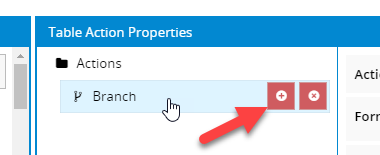
True Branch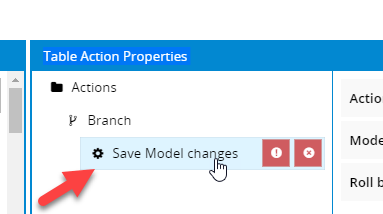
False Branch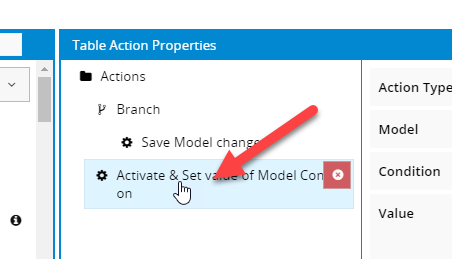
Enter your E-mail address. We'll send you an e-mail with instructions to reset your password.

