hi,
I have this piece of code to show some messages:
var osi = skuid.model.getModel('osi'); var row = osi.data[0]; [...] some calculations.... [...] if(txtwarnings!==""){ skuid.$('#txtwarning').html(txtwarnings).addClass('paddings').addClass('warning'); }else{ skuid.$('#txtwarning').html(''); } if(txtOk!==""){ skuid.$('#txtOk').html(txtOk).addClass('paddings').addClass('ok'); }else{ skuid.$('#txtOk').html(''); }
it’s working fine: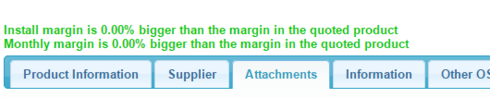
But If I include (page include component) this page in a popup in other page this does not work.
Javascript shows this error message:
Uncaught TypeError: Cannot read property ‘data’ of undefined (in line 3)
Line 3 is: var row = osi.datai0];
so var osi = skuid.model.getModel(‘osi’); is returning undefined.
‘osi’ is the model id in the included page and in the parent page that id doesn’t exists.
how can I make this work?

