Is it possible to have a tab active and use Actions from button to change which tab is in focus?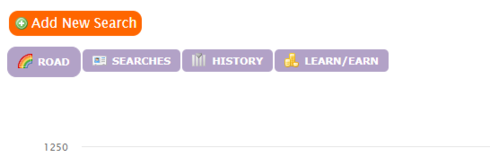
Now press “Add New Search”. Using actions I then see this with out pressing t “Searches”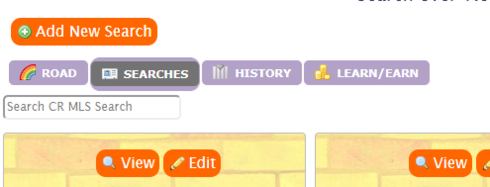
What actions would make this happen?
Bill,
Do searches have to be in a different tab? You can use the action ‘Toggle Component’ to show and hide any element on the page. I think this is available since Brooklyn 10.0.2.
You can add the Search component on the tab and add a page triggered action sequence to hide the Search component. Then add the Toggle Component action to your ‘Add New Search’ button. Note that the page triggered action is only available in Millau (11.0).
Thanks,
Bill
I have built my own “tab sets” using conditionally rendered wrapper components in a responsive grid. Render the wrappers using buttons.
Thanks guys. I ended up moving the “add searches” under the “Searches” tab which actually makes more sense
A non-elegant approach I’m using on a page renders a tab when a certain UI-only model has no data rows. In one action sequence, a dummy row is created in that model, hiding the affected tab. This effectively directs the user to an alternate tab, where a Whenever Shown action sequence removes the dummy row in the UIO model. (This re-enables the hidden tab, but the user is where we want them. It’s clunky, but it works.)
Enter your E-mail address. We'll send you an e-mail with instructions to reset your password.

