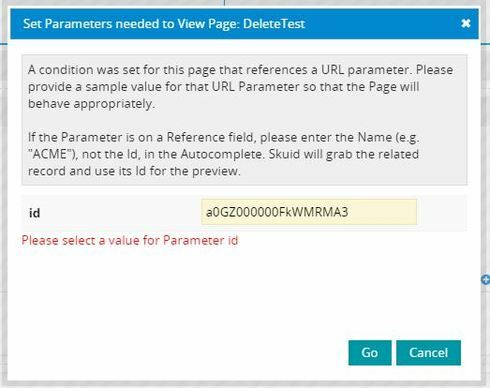I’ve create a model that access a rest service created in Salesforce. I’m able to retrieve all data from the model without issue. The problem I am having is that whenever I attempt to use a URL Merge Condition based on the Service URL Skuid seems to break.
Whenever I attempt to preview the page I get a dialog box for the parameter field but there’s no way to enter the parameter.
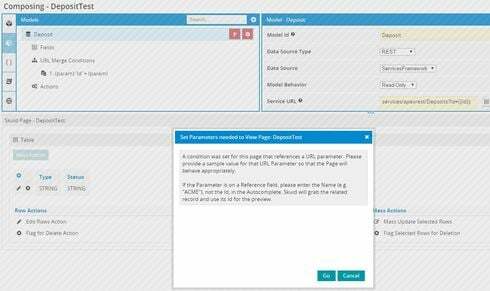
When I try to view the page Skuid page instead I receive an error message that states the error text can’t b e found.
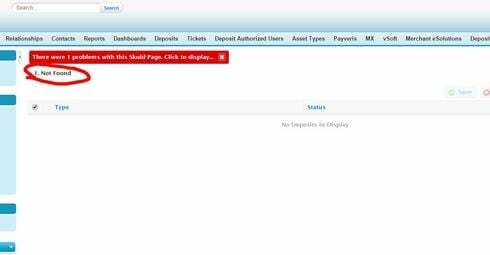
At this point I’m stuck. Any help you can provide would be much appreciated.