Currently, the “add event” button on the calendar is stuck on April 2nd. All other dates appear to be inactive.
Also, the pop-up calendar for month-by-month scrolling to the future or the past is stuck on April 2015.
Any suggestions would be greatly appreciated!
Vickie
Would you mind giving us login rights to your org so we can take a look at what is going on? Here is how:
1. Use this tutorial to give us login rights: http://help.skuidify.com/m/getting-started/l/182412-getting-help-how-to-grant-skuid-login-rights-to-your-org
2. Then send an email to support@skuidify.com with the following information:
- Your org Id
- The name of the page where the problem is happening
- The steps required to reproduce the problem.
For baseball fans following along at home, here was the problem:
The calendar that Vicky was using had “Valid Date Range” properties set to look a the first record in her Case model. This record’s Start and End dates were April 2 - so that was the only date in which new event records could be created.

The problem here is that in order to remove the valid date range you have to go to the XML. The model and field selectors cannot be “emptied” in the properties page. You have to go to the XML and remove the valid date range section from the code.
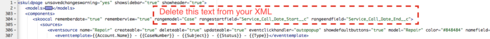
Cheers!
Enter your E-mail address. We'll send you an e-mail with instructions to reset your password.

