When I use “Today” to update a date/time field
I get the following error
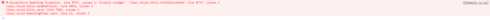
If I put a specific date in it works. But not using “Today’, Yesterday”, or “Tomorrow”
When I use “Today” to update a date/time field
I get the following error
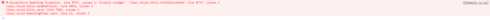
If I put a specific date in it works. But not using “Today’, Yesterday”, or “Tomorrow”
Strange. A Date/Time field shouldn’t be updated with these options since these only provide the date and no time.
The options should be only a specific date/time, NOW, and maybe X Days with time selection.
Thanks Pat.
Here are my options on a date//time field. It used to post the date and time.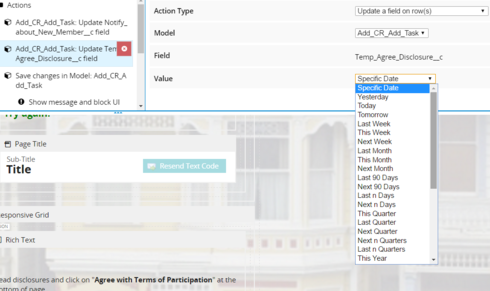
As I was saying, those values shouldn’t be available for a date/time field. ie. Yesterday, Today, Tomorrow, Last Week, etc. All aren’t applicable to be used in setting a date/time field.
But they are and they used to work. Skuid, any input?
I’m not sure how. All of them except for “Specific Date” are for SOSL & SOQL Date Literal comparisons. I think this is a bug.
Look at the drop down list of available choices. ie. “Next n Quarters”. What would date/time value be for this?
Hi Bill,
What version of Skuid are you running? Does updating to the newest version fix your problem? I’m having trouble recreating this problem so could you recreate the problem on a page using standard Salesforce objects and paste the XML?
Thanks!
Amy
Bill & Pat i’m currently using that scenario u described in many places and have no issue at all using today in “update field on row” for date/time fields.
Running version 8.13
Ok. You’re right that some of these do work. Strangely I couldn’t find any documentation that would suggest Today, Yesterday and Tomorrow would work. Thinking Skuid auto calculates this at runtime.
The other options certainly don’t work. Tested this to make sure. So the options made available should be reduced to just the top 4.
So, Bill, I have no idea what’s going on here. Suspect there’s something else going on.
Did we ever figure out what was causing this behavior? I seem to be running into the exact same scenario - I select “Today” for a date/time field and I get the following error. However, if I use a specific date it works fine.
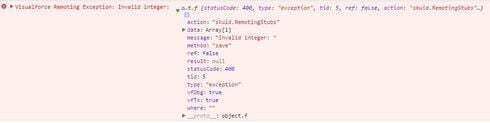
I am running Skuid version 8.11.
Any guidance?
Thanks,
Andrew
It was fixed when I upgraded to the newest version.
Bill~
There were changes made to this in Rockaway Point Release - Iteration 10 per this item in the release notes: SKUID-2387] - “TODAY” resolves to midnight instead of Current Time.
Thanks!
Karen
Karen,
We were previously using the Today function to the current time, which is now all set to 12:00. How do we set the condition back to the actual time?
Allison~
If you upgrade to Iteration 10 or later, Today will return the current time again.
Thanks!
Karen
We actually just updated to 11 (version 8.15.9) and started experiencing this issue. I update the code to Now() instead of Today() but heads up that I think it’s still an issue with 11.
Can the NOW function be added to the drop list of options.
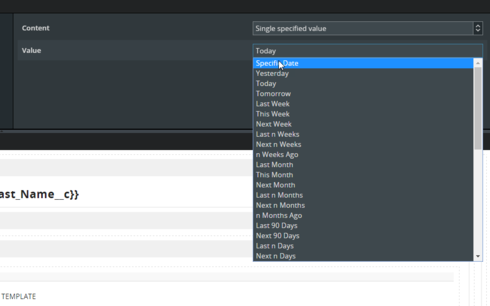
I just tried this again: Rockaway version 8.15.9 - still getting an error. I tried hacking in the NOW but couldn’t get it to work (list index out of bounds error.)
Tried in Brooklyn and it worked, but got 12/13/2016 12:00 AM as my value when the action was set to TODAY. I think this thread indicated that the expected behavior of TODAY on a date/time field was to replicate NOW, and actually use the current time. I didn’t see that happening in Brooklyn, and it was a complete fail in Rockaway (which is our production environment  )
)
Hi~
Sorry for the confusion. Yes, the NOW vs. TODAY issue has been fixed in Brooklyn and is different from Rockaway. In Brooklyn, NOW is a timestamp of the current time and TODAY is midnight on the current day.
Thanks!
Karen
Enter your E-mail address. We'll send you an e-mail with instructions to reset your password.