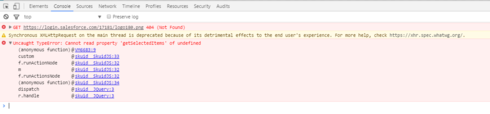I have a button that has worked for sometime that quit working recently. The button is set up to run multiple actions. The first action is to run a snippet. The snippet simply creates a Conga Composer action so we can print forms. The second action closes the popup. Now when the button is clicked nothing happens. I opened up the console and I am getting the error VM6683:9 Uncaught TypeError: Cannot read property ‘getSelectedItems’ of undefined.
I did not write the snippet, I just borrowed it from the forums, but it has been working for a long time. Here is the snippet.
var params = argumentsr0],
$ = skuid.$;
// Get the Ids of the selected items as an Array
var idsArray = skuid.$.map(argumentsd0].list.getSelectedItems(),function(item){
return item.row.Id;
});
// Convert this array to a comma-separated String
var idsString = idsArray.join(‘,’);
// Encode the string
var encodedIdsString = encodeURIComponent(idsString);
// STEP 1: CHANGE THE NEXT LINE TO THE TYPE OF RECORDS YOU’RE ACCESSING ON THE VIEW
//var idArray = {!GETRECORDIDS($ObjectType.Account)};
// STEP 2: CHANGE THE NEXT LINE TO THE API NAME OF THE FIELD THAT CONTAINS THE POINTMERGE URL
var urlFieldName=“Conga_Conductor_Fusion_MAR__c”;
// DO NOT MODIFY ANYTHING BELOW THIS POINT ********************
// YOU MAY PASS UP TO 50 IDS
var CongaURL = “https://conductor.congamerge.com”; +
“?MOID=” + encodedIdsString +
“&SessionId=” + skuid.utils.userInfo.sessionId +
“&ServerUrl=” + sforce.connection.partnerServerUrl +
“&UrlFieldName=” + urlFieldName;
window.open( CongaURL, “Conga”, “width=700,height=450,menubar=0” );
Can anyone point me in the right direction so I can get my forms printing again? Thank you for your help!