Hey Skuidsters,
I am currently learning about master and child pages. I have included a page region in a popup on my master page. Upon editing the child page, I am unable to access the page region through conventional means, because the button to configure the popup is disabled:
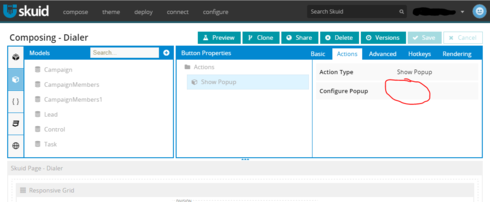
I have found a (not so user-friendly) workaround for this:
- Note down the Unique ID of your popup page region by clicking on it on the Master page
- Create a second Page Region on the main page of the Master page
- On the child page, do all your edits in that new, second Page Region you added in the previous step
- Save your child page and go to edit the xml
- You will find your region referenced with something along the lines of
Now swap out the “wrong” regionid (in this case: sk-QH2Dc-329) with the regionid of the Page Region in the popup that could not be accessed from the user interface. Remember you noted this down in step 1. So if the ID of the Page Region in the popup from step 1 is “sk-QGNRs-325”, your new, edited line in the xml will look like this:
You will notice that your edited content now “disappeared” from the child page next time you load it, but if you preview it and access the popup, the content will show where you need it to be.
To edit your content, simply swap the IDs again in the xml directly.
Hope this helps and that maybe the edit popup buttons could be unlocked for child pages in a future update! This may or may not apply to drawers as well, but I have not tested this.
Cheers,
Robin

 Appreciate the feedback!
Appreciate the feedback!