Let’s play ‘Is it possible?’
I had a math professor who used to always say, ‘Don’t use a helicopter to get across the street.’
I feel like the way that I am accomplishing my end result is a helicopter solution, and some of the brilliant minds on this community might help me learn to walk.
Here’s a screenshot of the page: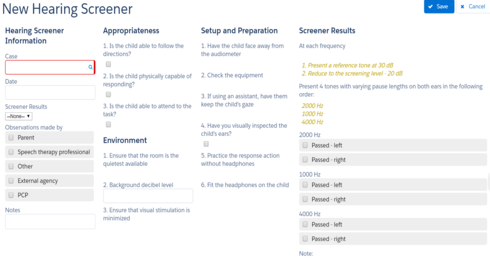
The fields in the 3 columns on the right side are all Ui-Only fields. The field that I would like to update is a long text area field called Notes in the leftmost column.
Is there a lightweight way to add a phrase to the Notes field when someone marks a Ui-Only field.
For instance, if you select everything under the 2000 Hz question, it would add “2000 Hz: Passed - Left, Passed - Right” to a new line in the Notes field while not erasing what was already in the Notes field.

