This formula leads to the UI field not populating (remaining blank) if either field value is 0. The referenced fields are Salesforce Formula fields. I have worked around this by adding an artificial 1 to each field to ensure a non zero answer, then subtracting them back out in the UI formula. VALUE(((VALUE({{SCORE__c}}) + VALUE({{SCORE_2__c}}))/20)*100)
Page 1 / 1
Hi Raymond~
I am trying to replicate the error you are experiencing. I have created a Ui-Only Formula field called New Score using the formula you included above where Score & Score 2 are Salesforce formula fields based off of number fields. Unfortunately, I am not encountering the same problem you are having as you can see below:
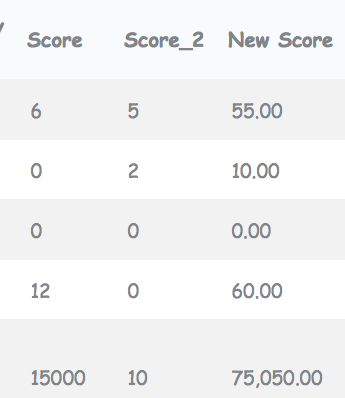
One possible explanation is that my score & score 2 are based on number fields versus text fields that contain a number. What type of fields are your score and score 2 fields based off of?
Hope this helps!
Karen
They are Salesforce formula fields set to “if no value then zero”. Thanks!
Reply
Enter your E-mail address. We'll send you an e-mail with instructions to reset your password.

