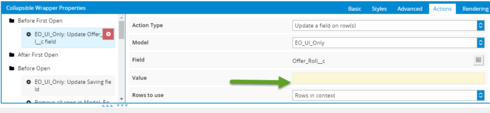I have a page include with the following Query String.
PASS_Roll=Seller&Offer_Id={{{$Model.New_Offer.data.0.Id}}}
In the included page I would like to save the value of PASS_Roll in a UI-field.
I looked at possibly using a UI_Field Display Type of “Text” and the “Page/URL parameter” value to PASS_Roll. I thought “Seller” would be stored in the field.
It shows no value.