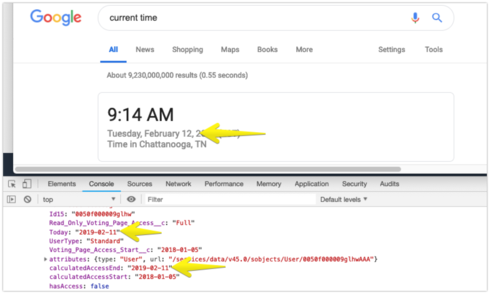I’m running into an issue with a UI only field and the TODAY() function. For some reason, the TODAY() function is returning yesterday’s date. The full formula I’m using has a little more logic in it, but for debugging purposes I created another UI Only formula field with a date return type and a formula of “TODAY()”. As you can see in the example below today is 2/12/19 however the Today field in the model is showing 2/11/19.
I was thinking this might have something to do with timezones, but I’m not sure. I tried switching the formula to TODAY() + 1, but that didn’t return anything.
Something else that is pretty important to note. In testing, I found when I load the page and view the field value in the console it shows yesterday’s date. I can then refresh the page several times and still get yesterday as TODAY()'s value. Then for whatever reason, I’ll refresh the page again and it will show the correct date for TODAY(). At that point, I can keep refreshing the page and it will always show the correct date for TODAY().
I haven’t been able to find any consistent reason why this happens. Sometimes I have to refresh the page ~10 times to get the correct date and other times it takes many more refreshes. Regardless, once I close the page and preview it again in Skuid it always shows yesterday’s date for TODAY() until I refresh the page and it just happens to switch to today. This makes me think it’s not a timezone issue, but potentially a bug.