I am trying to open an existing theme called “Kiosk” using theme composer in a sandbox but unable to do so. It never loads. We are using Brooklyn Iteration 4 (Version Number 9.3.4). Attaching some screenshots. Please help!
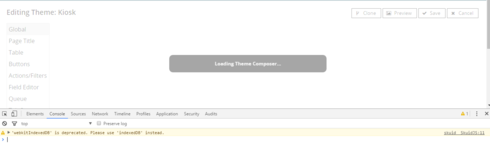

I am trying to open an existing theme called “Kiosk” using theme composer in a sandbox but unable to do so. It never loads. We are using Brooklyn Iteration 4 (Version Number 9.3.4). Attaching some screenshots. Please help!
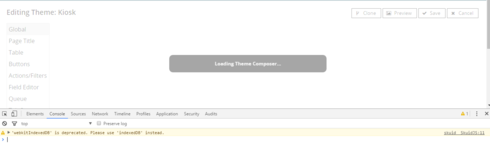

Hi Rups
Check your static resources. It may be that the file did not move over from production.
If not export the theme from an org where it is working and import it into the sandbox.
ciao
Rups,
Additionally, if there is an update button that shows on your theme page, click it to update your themes (if it’s not there it just means your themes don’t need to update).
Thanks!
Amy
Thanks a lot. I see an “Update Out of Date Theme” button but was just wondering if after updating we would lose the work that we have done on our custom theme so far which we are also using in Production? I appreciate your prompt response, Amy. 
Thank you, Gregg. I appreciate it!
Rupali,
You won’t lose your work on any custom themes you’ve worked on
Awesome. That’s great news. Skuid rocks! Happy to use it. 
Hello, I have this issue to. I hit update themes, but it’s still not opening. On the static resources page, it shows as being last updated 9th Feb (today) but still not opening. any ideas?
Did the update themes action finish or is it endlessly spinning? You might also try opening the theme in an incognito window of your browser to see if something in your browser is interfering (I saw some odd behavior with this the other day - I couldn’t open the theme in my normal browser window but I could in an incognito window, so maybe some interference with my browser cache?)
Thanks!
I’m experiencing this issue as well on Ver 9.5.4 (posted about it here before finding this thread: https://community.skuid.com/t/theme-composer-page-doesnt-load-ver-9-5-4)
The Incognito Mode trick worked once! Upon creating a new theme, the page loaded properly. But as soon as I refreshed the page, the new theme began hanging again.
This reply was created from a merged topic originally titled Theme Composer page doesn’t load - Ver 9.5.4. Walkthrough of issue in vid below.
Roman,
I originally suggested opening the theme in incognito as a way to troubleshoot. For instance, if the theme loaded fine in incognito then maybe you could clear your normal browser’s cache and your problem would be fixed. However, it seems like that’s not of any help for you, so I’ll investigate some more and see what I can find out.
Thanks!
Thanks Amy. Just tried Firefox and I’m getting similar error messages in Firefox’s Console as well.
I’ve included screenshots below.
Firefox - (Developer Edition 54.0a2)
. 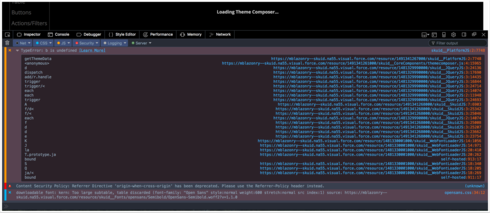
Chrome - (ver. 57.0.2987.133)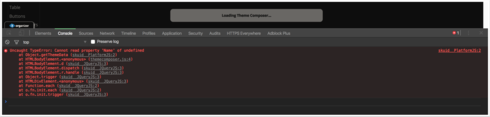
Again, we’re running the most recent version of Skuid 9.5.4 - so I’m really surprised more people aren’t reporting the same issue. No one in our Org can edit a theme though, so the issue isn’t isolated to just my terminal.
Roman,
This is quite the sticky problem. Are any of your themes cloned themes? If so are they experiencing more/less issues than the others? Did Mark’s reply on this post help, or are you guys still having trouble editing themes?
Amy, so Mark’s work around did in fact help us with editing an ‘original’ custom theme - which seemingly is editable from the theme composer and working as of right now!
However, the other custom themes we have, which are clones of this original are still stuck with the console errors that I screencapped above. So I believe you’re right in your suspicion that cloned themes may be at the root of this bug…
I am having this problem too (9.5.5) the page does not finish loading in Chrome, but the page does finish loading in Firefox
Roman,
I’m glad to hear that Mark’s workaround helped with custom themes! Unfortunately, it looks like there’s an issue with cloned themes. I’m currently talking to the team to see if there’s any workaround.
William,
In Chrome, can you try opening the Chrome developer console (CMD-OPT-j) and then long-clicking the refresh button at the top left of your window? Then, select Empty Cache and Hard Reload from the little dropdown that appears. I think that will help with your custom themes (that aren’t clones).
Thank you for your patience! Skuid has fixed the issue with loading cloned pages (issue SKUID-3121) in the new Brooklyn -Update 1, Iteration 6 (9.5.6) release which is now available on the Skuid Releases page.
As a reminder, Salesforce does NOT allow reverting back to prior versions of managed packages. Skuid always recommends installing new versions in a non-business critical sandbox environment to test all mission critical functionality before installing into a production environment. We also recommend that you update out of date themes when you upgrade. Please let us know if you continue to encounter any problems with this issue after upgrading.
Thanks again for alerting us of these issues!
Hate to be the bearer of bad news, but we are still experiencing many problems - to the point where creating a new custom theme simply isn’t possible at the moment. Let alone having the ability to edit/update a pre-existing one. 
Take a look at the video below:
Several clients, including our own Org, are eager to implement theme updates. So really hoping we can resolve these issues together somehow. Thanks.
Worth pointing out, that the console errors I took screenshots of in an earlier (in chrome and firefox) did not show up in the new video. So seemingly, those specific problems have been addressed.
But then again, I couldn’t get a single theme to load. So there’s that too… haha! 
Hi Roman, I’m sorry this is continuing to cause you problems. I appreciate your taking the time to illustrate this for us. To tick off a few checkboxes:
-Have you made sure your out of date themes are up to date after updating your Skuid version?
-Have you tried the suggestion Amy made above? “In Chrome, can you try opening the Chrome developer console (CMD-OPT-j) and then long-clicking the refresh button at the top left of your window? Then, select Empty Cache and Hard Reload from the little dropdown that appears. I think that will help with your custom themes (that aren’t clones).”
I know you’ve tried this in a new Chrome user, and in Safari as well. I didn’t see if any console errors showed for you - did you observe any?
Hi Mark. 1. Out of Date themes? Yes, after upgrading to 9.5.6 I hit the button to update. And even that page froze after updating. I knew it would take several mins potentially, so I left that open for a while, and opened up Themes in a new tab. When I saw that the button to update was no longer there, I assumed I was good to go. 2. I have tried Amy’s suggestion of the Hard Reset and Empty Cache earlier today. Although not during the recording. 3. Didn’t observe any console errors. Which is promising. There is one theme (not in the video) which returns a console error. But could just be that theme. I will post a screenshot of that console error this evening if I can replicate. Cheers!
Here is the console error I was getting on that one theme i mentioned. (Pretty sure this is the 1st custom theme we built so it may have been created using a Skuid release from many moons ago. :p)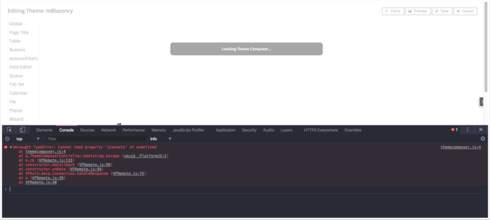
Also, re-tried Hard Reset/Empty Cache method and honestly, it seems random. Some times it will work and allow me to make edits to theme, but even then if I save and re-open, I’m stuck again.
The kicker is that if I try the Hard Reset/Empty Cache a 2nd time, I’m stuck indefinitely. Won’t work like it did the first time. Really odd.
Something I just thought of… Take a look at this video that I posted here: https://community.skuid.com/t/theme-versioning?topic-reply-list%5Bsettings%5D%5Bfilter_by…
Doesn’t that video point to the fact that the “Update Out of Date Themes” button does not work as intended?
In theory, if I updated all of my themes, and then did a Hard Reset/Empty Cache, why when I opened up the theme did I have “unsaved changes”? By the looks of it, significant styling changes that were not updated.
Earlier I posted that:
1. Out of Date themes? Yes, after upgrading to 9.5.6 I hit the button to update. And even that page froze after updating. I knew it would take several mins potentially, so I left that open for a while, and opened up Themes in a new tab. When I saw that the button to update was no longer there, I assumed I was good to go.Definitely something buggy with that button I suspect.
Thank you for posting this information and the console error. I’m continuing to look at the issues you’re bringing up here to circle around a specific error or step in the update/load theme process that could be misbehaving - Would you be able to tell me how many custom themes you have?
Frankly, most of our custom themes are very similar clones of each other - primarily because of the issues we’re discussing and trying to fix. So we rename theme things like Theme02 and ThemeNew and ThemeBackup haha! I believe currently there are 4-5 custom themes total. But ideally we should only need 2. One for our internal SF org. And a second for a Customer Community we want to launch within a week or two.
Enter your E-mail address. We'll send you an e-mail with instructions to reset your password.