I have a textarea that shows as a texteare in the “Fields List” as in fact a Rich Text Area 5000 characters long.
When I drag onto the page it shows as a Text field and behave like a 1 line text field.
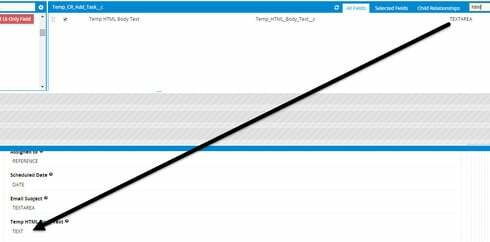
There are no options to state how many rows to display.

