After the Brooklyn update, several of my tables aren’t fully displaying rows. The correct rows all display, but the visible height of the table is only enough to see half a row at a time. Even row action buttons don’t fully fit within this narrow viewing height. You can scroll and see each record that the table should be pulling up from the models, but you can’t see enough to even read a name
. 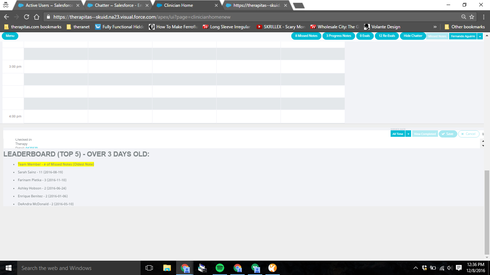
In this screen shot, Just above the word "Leaderboard, in a rich text component, is a table. You can see the scroll arrows to the right (function fine) and part of a row, some of the text on it. Using a scroll wheel or the arrows, you end up overshooting any row. This happens regardless of what models are in a table, and regardless of the page.

