There is some space available for a title on the top left side of the table component in Skuid. Rather than having to put a title which looks awkward, it would be nice to have a “table title” text box in the table properties section. I mocked up an image of what it might look like. Not red of course, I just wanted to demonstrate the concept. 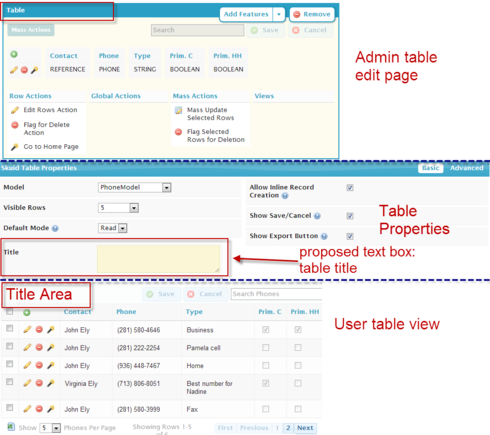
I like this idea. Although if you do have lots of global actions on your table, it would get tricky, because right now if you have filters and/or global & mass actions, that space gets filled up pretty quickly. Maybe the title could be a little higher up? Right now you can kind of do this with the page title or template component. Here’s an example with both of them: You can get the template to look like this by clicking Allow HTML (and, for a model with multiple records, clicking not to run the template on each row.) Then, for your template enter something like this: Table Title goes here 3 is an arbitrary font size that I made up because it seemed to work on this page, but you might need to do something smarter than that if you’re expecting people to view your app in different size screens.
Enter your E-mail address. We'll send you an e-mail with instructions to reset your password.

