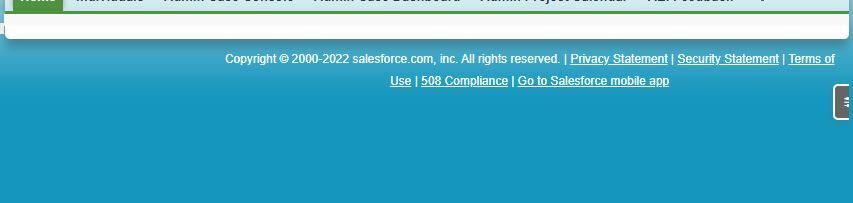So I’m trying to make a v1 page include that’ll hold a table with draws that users will be able to use to enter in a record and related child records (Product and Contributor). Because of this, I have turned off “Query on Page Load” for my Product model. However, this seems to crash the page when I select the tab that has the page include on it. The whole page just straight up goes all white.
The page will keep working and the table will load if I turn “Query on Page Load” on and the model includes at least one entry however, as I want users to be able to use this table to create new Product records, I can’t have it populating with existing record info.
Any of y’all know what I might be overlooking/getting wrong here? FYI, I’ve tested out running an action that removes the rows from the Product model via a button which causes the page to crash in the same way so I’m pretty sure this has something to do with the model being empty.
Thanks a bunch,
Greg