My table’s header text keeps repeating in every cell of my table and I’m not sure why. Screenshots below. Also might be related, but my filter buttons and search bar should be on the right and instead are stacked on the left. I’m using template fields in my table, if that matters.
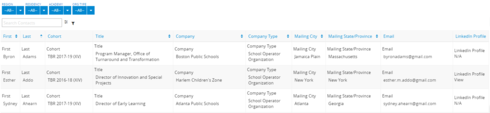
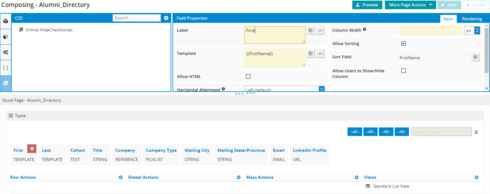
Any advice would be appreciated, thanks!
Eulogio

