When mass selecting items (not including clicking the ‘select all’ checkbox), other checkboxes on the rows selected appear to take on a checked value. This can be confusing for the user.
The actual values in this screenshot for ‘EmailOptOut’ are all false and were never set to true on the skuid page. But when selecting their corresponding row, the page displays a checked value.
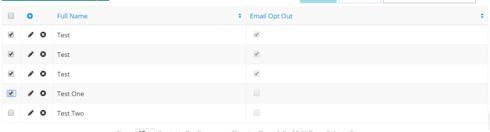
I’m running on release 9.3.4, Brooklyn Iteration 4. Is this bug still present in 9.5.0?
Bug reproduced on this page:
<skuidpage unsavedchangeswarning="yes" personalizationmode="server" showsidebar="true" useviewportmeta="true" showheader="true"> <models>
<model id="Contacts" limit="20" query="true" createrowifnonefound="false" datasource="salesforce" type="" sobject="Contact">
<fields>
<field id="HasOptedOutOfEmail"></field>
<field id="Name"></field>
</fields>
<conditions></conditions>
<actions></actions>
</model>
</models>
<components>
<skootable showconditions="true" showsavecancel="true" showerrorsinline="true" searchmethod="server" searchbox="true" showexportbuttons="false" pagesize="10" createrecords="true" model="Contacts" buttonposition="" mode="read" allowcolumnreordering="true" uniqueid="sk-13S6P_-133">
<fields>
<field id="Name" hideable="true" uniqueid="fi-13S9Y1-166" valuehalign="" type="" allowordering="true"></field>
<field id="HasOptedOutOfEmail" hideable="true" uniqueid="fi-13S9Y2-167" type="" valuehalign="" allowordering="true"></field>
</fields>
<rowactions>
<action type="edit"></action>
<action type="delete"></action>
</rowactions>
<massactions usefirstitemasdefault="true">
<action type="massupdate"></action>
<action type="massdelete"></action>
</massactions>
<views>
<view type="standard"></view>
</views>
</skootable>
</components>
<resources>
<labels></labels>
<javascript></javascript>
<css></css>
</resources>
<styles>
<styleitem type="background" bgtype="none"></styleitem>
</styles>

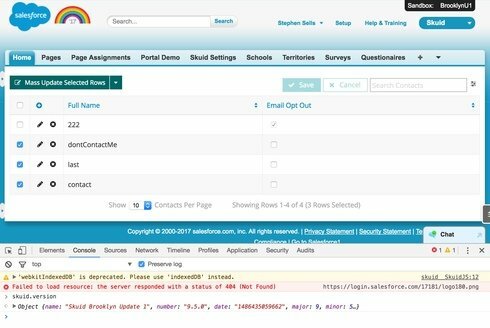
 .
. 