With the new Brooklyn update I’m finding that tabs are getting stuck under the previous tab instead of jumping to the next line, like so: 
This only happens when the previous tab is selected, as in above photo.
I just tested this using the 9.5.1 release. I couldn’t replicate the problem. This is what I see:

Is there any specific theme you’re building with?
Are your themes up to date?
You’ll know by seeing this “Update Out of Themes” Button.
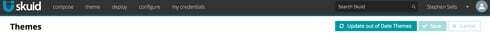
If they are all up to date, it’ll just look like this:

The screenshot you shared it wouldn’t have replicated the issue, “New Tab 12” would need to be selected for the issue to show up.
To replicate it I selected one of the tabs towards the end of the first line (i.e. “New Tab 11”), then resized the window smaller and smaller to see if it went to the next line or under 11.
I’m on the 9.3.1 release and using lightning theme BTW. Hopefully it was fixed already
On 9.5.1 I am not able to reproduce this. I have selected Tab 12 and resized the window as slowly as I can but, alas, to no avail.
Reply
Enter your E-mail address. We'll send you an e-mail with instructions to reset your password.

