I’m pretty excited about the 6.7 update, but I keep seeing this screen: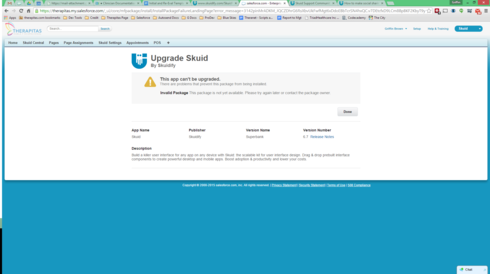
What can I do? Do I just need to be patient?
What version are you running now?
Try this?
https://login.salesforce.com/packaging/installPackage.apexp?newui=1&p0=04tG0000000TYH7IAO&crc=1
I’m running 6.5 . I tried the new link and it gave me the same result.
Do you think it could have occurred because my org was split from NA11 to NA23?
Two thoughts.
1. The package may not have propogated to your Instance.
2. If you are out of data space you will be unable to add the package.
We have plenty of data space. How do I propagate the package to my instance?
Sorry - I should have been clerear. Propogation is a Salesforce thing. Nothing you or us can do here.
Can I log something with Salesforce support?
I think we’d reccomend that at this point.
We got moved to NA23 as well and I am getting the same screen. 
Were you able to figure anything out Griffin?
I submitted a case. I will post my findings.
We were also pushed from na11 to na23 and I get exactly the same screen.
(we also found that the Salesforce1 app on iOS didn’t work after the migration and users had to logout then re-login to kick it)
Thanks Greg and Rich. We’ll keep pushing from our end…
I filed a case and they called me back tonight. They said they would do some digging and call me back between 10 and 12 tomorrow. . .
Level 1 support last night, upgraded to level 2 support this afternoon, they remoted into my computer and tried installing based on this link https://na23.my.salesforce.com/_ui/core/allpackageversion/GlobalPackageUi/d?id=1&p0=04tG0000000T… , no luck we were getting “you do not have permission message”, so now we have been upgraded to level 3 support. . .
We have a theory that 6.7 may not have propagated to NA23 correctly, but we now have a newer version (6.8.1) available to install — we’re hoping that, now that NA23 has “settled down”, this version will have correctly propagated to NA23.
Rich, Griffin, and Greg, can you please try to install this version? Here is the link:
https://login.salesforce.com/packaging/installPackage.apexp?p0=04tG00000003xoa&newui=1
Hi Zach,
Thanks for the time on the phone with SF. I have tried this latest link, and it gives the same error unfortunately.
Unfortunately looks like this isn’t working either — Greg has confirmed that a manual install does not work, and we’ve tried doing a Push Upgrade as well, which also is not working. When we do a Push Upgrade, the upgrade just runs and runs with no status messages — it never succeeds, and it never fails. I started a push upgrade to 6.7 on one customer’s org the other night, and after 2 days it had done nothing.
So basically, this is Salesforce’s problem, and we are waiting to hear back from them — after several Cases have been logged, and several phone calls, we have no answers from Salesforce.
Yeah, I tried installing too and I got the same issue. Level 3 support never called me back today either so we are just waiting.
Has anyone managed to delete and install fresh (archiving my pages first, of course) on na23?
I’m not that brave :) Let me know how it goes though! 
Good news! We finally got a resolution from Salesforce Support — they ran a fix on their end, and the issue appears to be resolved!
Greg, Rich, and Griffin, we have successfully pushed version 6.8.1 (the latest version of Superbank) to your orgs, so you should be all set!
Woo Hoo! Thanks for the good work Zach. Thanks to all of you residents of NA23 for your patience.
Reply
Enter your E-mail address. We'll send you an e-mail with instructions to reset your password.

