I am adding a JavaScript Item as a Static Resource and it is not giving me the option to add a File Path. The chart is not functioning (its a fusion chart package) and I suspect this may be the reason. I have another chart already in production and it is working fine. I have duplicated it exactly piece by piece, but on the ‘JavaScript Item’ screen, when adding a Static Resource, it is not giving me the ‘File Path’ option as the original page has.
Is your current environment on a different version of Skuid than your production? The recent iterations of Skuid do not require you to specify a file path for static resources. As long as the file has been uploaded (or added to your Salesforce setup) you should be able to just specify the name of the file in the Resource Name.
Are you running Skuid on Salesforce?
If so, can you verify that the resource is included in your current Salesforce setup?
If you are still having problems, can you send a screenshot of how your Javascript item is set up?
Ok, and yes the Sandbox environment has a updated version of squid versus the production environment of Salesforce that has the previous version… hence the reason I thought there might be a reason the File Path should be showing up but isn’t. The resource is included.
I will keep looking for other reasons in the meantime but if I cannot find anything else I will get back to you. The top page below works fine, but the bottom one just says ‘FusionCharts’ where the chart should show up on the page.
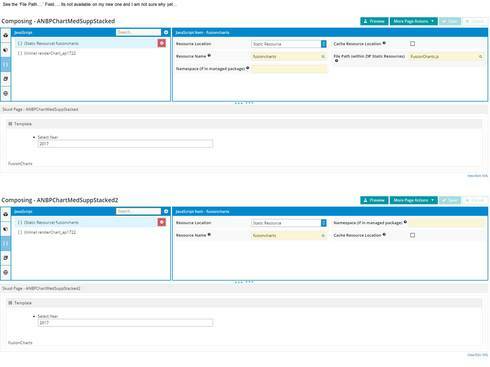
Question:
If you have two different pages used in two different tabs (but on the same parent tab) do the models therein need to have different names? Any reason them having the same name would cause issues if called uniquely from inline javascript code… meaning would the javascript code within each page, if they call the models for data, correctly call the model saved in THAT page or would the system have issues with that?
I am having the same issue. I upload and bundle my static resources as a zip file (i.e. application/x-zip-compressed), so I need to specify a file path within that file to target the file I need.
However, I can no longer tell the component which file to reference in the folder. Is there a work-around for people who are also experiencing this issue?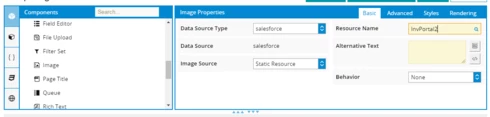
Problem Solved here: https://community.skuid.com/t/filepath-property-not-accessible-for-static-resources-9-5-1…
Change MIME Type of static resource to application/zip
Reply
Enter your E-mail address. We'll send you an e-mail with instructions to reset your password.

