Sliding panel in in header in search box. When I select the option on a match to open the sliding panel. The sliding panel closes when I click anywhere on the open panel. It should not close. A video is the best way to see what is happening.
https://drive.google.com/file/d/0B409lhd9sYDcYTZ3QVdPaXJmR0E/view
Page 1 / 1
After constructing what I saw in the video, I was able to see the same behavior.
If I remove this:
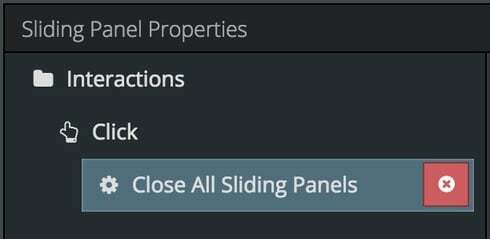
Then the problem is solved and it doesn’t close on click.
This click interaction applies to the entire sliding panel. It’s typically used for things like “urgent warning” messages or some form of important notice.
Got it. I guess I did not need the “close” as the slider always hides the button. That worked. Thanks
Reply
Enter your E-mail address. We'll send you an e-mail with instructions to reset your password.

