Hi,
In Skuid table, the height always equals 0 although the data exist in the table.
Please help to check.

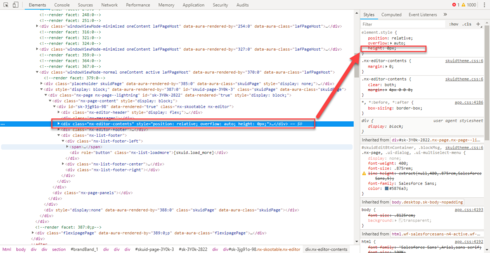
Hi,
In Skuid table, the height always equals 0 although the data exist in the table.
Please help to check.

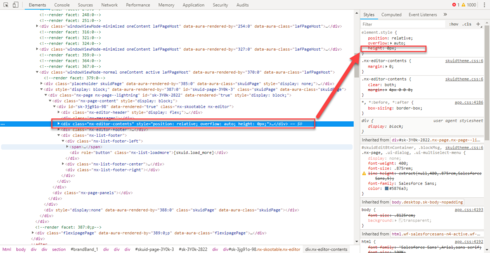
Looks very similar to this, which is also unresolved. Possibly the same issue. Is your table also set with “Allow Scroll Bars”?
Yes.
My temporary fix for this is set CSS for the table.
.nx-skootable .nx-editor-contents {
min-height: 800px !important;
}
Hope Skuid fixes this issue soon.
Nice idea, I’ll give that a go. Much better than my approach to re-render the table for a second time after the page is loaded!
This should be addressed with our latest Spark maintenance release, 12.1.3, available from Skuid Releases: https://www.skuid.com/releases/salesforce/
Thank Zach.
Please help to mark this thread to Solved.
Enter your E-mail address. We'll send you an e-mail with instructions to reset your password.