When clicking a row action on a table of POLineItems model I have another table inside a pop-up to show which row a user is working with. They are both pointed to the same model. I added a Context Condition to the pop-up table for the POLineItem.Id field to match the POLineItem.Id field of the same model. I would think this would work, but no data is displayed in the pop-up table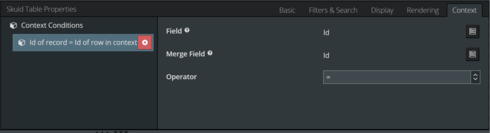
However, if I use a different field, like Part__c it works, but can cause issues as there may be multiple ids of the same part in the first table. I only want the row that the row action was selected on to show up within the pop-up table. Anybody know why this wouldn’t work?
The Id field is selected in the model.
I know I could load a different model with the selected fields, but I have like 13 models on this page already and that specific model has several UI-Only fields that I’m using for other functions, so I’d prefer just use Context Condition to display the data as I would think this is what it’s for.
Any help is much appreciated.
Thank you!

